ParentsPortal
![]()
ParentsPortal has been designed to replace the “schoolbag run” giving parents online access to a range of school related services.
Communicating with school just got easier for parents with the launch of the new parentsportal.scot app.
parentsportal.scot is used by schools in Perth & Kinross to give parents access to school services and information about their child’s education online, doing away with the traditional ‘school bag run’ between schools and parents.
Using mygovscot myaccount, a parent can use a single sign-in to see information about all their children, pay for school meals, check attendance, read report cards, reply to permission slips and update their own data.
The new app makes this even easier. Parents can ‘favourite’ services to get quick access to their most-used services. Notifications mean they’re always kept up to date with everything the school has sent. New features will be added in future updates. Andrew Campbell, Head of Digital Public Services at the Improvement Service, said:
“The new parentsportal.scot app makes communication between parents and schools easier than ever before. It puts a whole range of information and services at parents’ fingertips, from making school payments to reporting absence. And because it’s powered by mygovscot myaccount, parents use a single, secure sign-in to access information about all their children.”
The parentsportal.scot app is available for Apple and Android devices, and can be downloaded from the App Store or Google Play.
This service will allow you to:
- view school calendar
- view your child’s class timetable (for pupils in secondary school)
- view your child’s attendance
- complete the annual data check process electronically
- update your own as well as your child’s details at any time
- access Parent Zone and MyPKC
- access online school payments (ParentPay)
As the product develops, we look forward to seeing more services introduced including electronic permission slips and consent forms. Further information will be shared with parents as and when they are launched.
Please see below a FAQ, and some troubleshooting guides that may assist you when navigating your way round parentsportal:
An Introduction to ParentsPortal (Video)
Failure to Link Child – Troubleshooting Guide
How to add ParentsPortal link to your mobile phone home screen.